Other Recent Articles
You are here: Home » blogger updates , featured , internet updates , remove navbar » Remove navbar from blogger
Just follow the steps given below to remove navbar from your blogger blog.
- Log in to your blogger account.
- Click on design and then Edit HTML.
- Tick 'Expand Widget Templates'.
- Press Ctrl+F and search for the line /*Variable Definitions.
- Paste the code given below just before this line.
display: none !important;
}
- First preview your template and if you are satisfied then click on Save Template.
Category: blogger updates , featured , internet updates , remove navbar
Related posts:
If you enjoyed this article, subscribe to receive more great content just like it.
Subscribe to:
Post Comments (Atom)
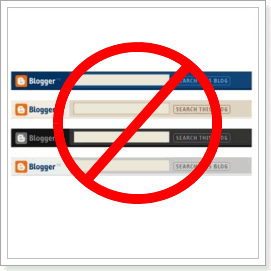










0 comments:
Post a Comment